
Ends 24 February

Ends 31 March

Ends 28 February

Ends 16 March

Ends 3 March

Ends 16 March

Ends 3 March

Ends 25 February

Ends 28 February

Ends 28 February

Ends 22 March

Ends 22 March

Ends 22 March

Ends 22 March
FAQs from Tesco Mobile
How can I get a Tesco Mobile voucher?
Browse the list of Tesco Mobile deals on vouchercloud. When you’ve found one you want to redeem, simply select the blue button, which will say ‘get code’, ‘get reward’, or ‘view discount’. You’ll be redirected through to the Tesco Mobile website with the code automatically copied.
How many contracts can I have on my Tesco Mobile account?
You can have up to 5 accounts, which will all be on the same bill and will need to be paid at the same time.
How can I check which Tesco Mobile tariff I’m on?
Log into your account and new click ‘view my tariff’.
More about Tesco Mobile
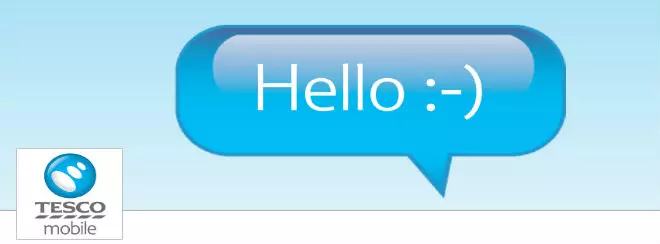 When it comes to your mobile phone, it’s good to keep it simple. You want to be in control of how much data you use, and how much you spend. Tesco Mobile gives you plenty of those options, with pay monthly or pay as you go contracts available. If you’re on an Anytime Upgrade tariff, you’ll also be able to get a new phone at any point in your contract. And if you’re on pay as you go, there are plenty of packs you can buy, which will give you loads of minutes, data and texts, everything you need to keep you connected on the go without having to sign up to a contract.
When it comes to your mobile phone, it’s good to keep it simple. You want to be in control of how much data you use, and how much you spend. Tesco Mobile gives you plenty of those options, with pay monthly or pay as you go contracts available. If you’re on an Anytime Upgrade tariff, you’ll also be able to get a new phone at any point in your contract. And if you’re on pay as you go, there are plenty of packs you can buy, which will give you loads of minutes, data and texts, everything you need to keep you connected on the go without having to sign up to a contract.
How to use your Tesco Mobile voucher
- Click on the discount you want and follow the link to the Tesco Mobile website.
- Click on the phone and tariff you want.
- Add any extra data. You’ll also have the choice to cap your bill.
- Enter your personal contact details and choose a password.
- Enter your delivery address and delivery method.
- Select your payment method and enter your card details.
- Confirm your payment.
- Your vouchercloud discount will be added automatically.
vouchercloud Top Saving Tip
Check out The Hub for the best new apps and other mobile news.
