How do I find Samsung voucher codes?
When you want a good electronics deal, check out our vouchercloud discount codes for the best Samsung promotions you can claim today. Also sign up to the Samsung newsletter to get Samsung voucher codes directly from the brand as well as info on Samsung cashback offers, the Samsung NHS discount and Black Friday Samsung phone deals.
How do I get a Samsung student discount?
Samsung offers multiple student discounts at once, including up to 25% off selected smartphones. You can claim your discount by logging into your discount hub of choice – such as the StudentBeans, TOTUM or UNiDAYS Samsung pages. Alternatively, you can check out the Samsung student store for firsthand details of any student promotions currently running.
Does Samsung have an NHS discount?
You can get a Samsung NHS discount on an array of new tech, with Samsung offers for NHS staff including 20% off deals on selected smartphones. Register for a Blue Light Card to gain access to exclusive Samsung deals for key workers, which often offer discounts on Samsung TVs, fridge freezers, laptops and other home appliances.
What’s in the Samsung Black Friday sale?
The Samsung Black Friday sale is no longer live but you can still save with a Samsung discount code at Vouchercloud. Don't wait for the Black Friday deals and bag a bargain on smartphones, TVs, home appliances and more today.
Have a look at our Samsung sales guide!
Does Samsung do cashback offers?
There are regular Samsung cashback offers on selected products, such as a cashback claim on a Samsung fridge freezer or new laptop. Currently the brand offers up to £500 back when buying a top-of-the-range Samsung Neo QLED TV, or get £200 back when picking up a Q-Series Soundbar or Sapphire Projector.
Money-saving made simple

How to use a Samsung discount code
Get an amazing price on premium electricals by following these simple steps:
- Choose an offer or discount code from our page, then use it by clicking the ‘Get Code’, ‘Get Reward’ or ‘View Discount’ button next to it.
- When picking an offer without a code, our link will take you directly to the specific page on the Samsung website where your offer is active.
- Alternatively, copy a code if you’ve selected one before proceeding via our link to the Samsung store.
- Add whatever gadgets and appliances you want, then click the shopping cart symbol in the top-right whenever you’re finished browsing.
- Hover over the ‘Redeem vouchers’ prompt highlighted in the screenshot beneath to reveal the voucher code box.
- Paste your code in this new box and click ‘Apply’ for your discount to take effect.
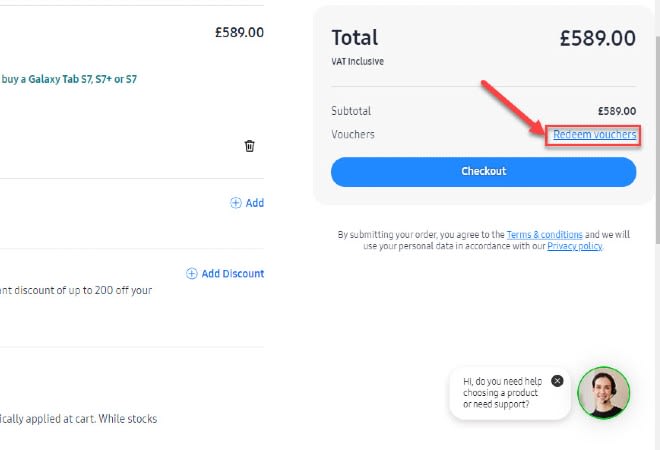
| Samsung free delivery & returns | Trade-in your device for £350 off | Buy the latest Samsung on Klarna |
| Samsung offers free delivery and free returns when buying online, which is why they’ll never charge you for a Samsung delivery. Even better, all items that can be delivered by a single person - like phones, earbuds and smartwatches are always shipped from Samsung with next day delivery as standard. If you need your order delivered at a specific time, Samsung offers specific delivery time slots on most items for a nominal fee of £3.99. Just as they provided quick and cost-free deliveries, the company returns policy is equally generous – as Samsung free returns are offered on items sent back within 28 days of the delivery date. | If you’re ever looking to upgrade a device, there’s a good chance you can save on a new model thanks to the Samsung trade-in UK option. You don’t have to wait and send your old phone back to get a bargain - just let Samsung know of your intent to exchange and they’ll send you an instant discount code to use on your new handset, whilst your old phone can be returned later. Check out the Samsung offers page for the best trade deals to see how much you save - current deals include up to £600 off the newest Z Fold when trading back an older Samsung Galaxy. | Samsung understands that many are in need of new electronics but may not have the full budget to buy, which is why they offer an alternative way to pay with Klarna. Spread your single larger payment into more manageable, interest-free instalment - choose from a single delayed payment, three instalments over 90 days or larger monthly payment plans spread between 6 and 36 months, allowing you to enjoy even the pricier appliances from day one without breaking the bank. Simply select ‘Klarna’ as your payment option of choice at the checkout to instantly apply for an account - from there you can have an affordable payment plan setup in minutes. |
Samsung sales & new releases
The only thing better than landing a new Samsung product is bagging it for a bargain, which is where our Samsung sales guide comes in. Shortlisting the best deals on Samsung tablets, phones, computers and TVs available now, our helpful guide also summarises the best Samsung sales in the UK year-round. From summer sale offers to Black Friday bargains, you could potentially be only a few weeks off from deals that slash hundreds or even thousands off top Samsung appliances, so give it a good read before you start browsing.
As an electronic powerhouse, Samsung always has new product releases scheduled. Currently all eyes are on the newly released Samsung Z Flip for their smartphone range. Whether you opt for the compact convenience of the Z Flip3 or the imaginative fun provided by the Z Fold3 and its S Pen, Samsung has found further ways for both practical and creative customers to enjoy their smartphones. Fans of the classic Galaxy can soon satiate their love for fresh tech with the Samsung Galaxy S24 – expected to release early 2024 with a more powerful microchip, an enhanced camera, wider zoom features and more.
Samsung rewards
Samsung offers ways to save and give back to loyal customers through Samsung Rewards. Samsung Rewards allow you to accrue reward points through either purchasing Samsung products or by buying and using Samsung apps in the Galaxy Store. Rewards can come in numerous forms, from Samsung cashback offers to premium in-game content for mobile games or even a free TV installation when you buy a new model with a wall mount – be sure to check back in regularly to not miss out on l ways to save.
Samsung smartphone bundle deals
We all know securing a new smartphone is only half the fun – the other half is the things you can do with it! Make the most of a Samsung bundle deal for perks such as free YouTube Premium, free Apple Disney Plus or two years of free Spotify with selected plans.
Samsung: vouchercloud’s picks

Samsung SmartThings
Everything works better when things work together – and the same applies to Samsung electronics. Thanks to the Samsung SmartThings app, you can now connect multiple smart devices in your home into a single network, for example you could link your smartwatch, phone, TV, lighting and doorbell into one manageable account. Thanks to SmartThings being compatible with dozens of voice-controlled apps like Alexa, Bixby and Google Assistant, you can then manage your home, make calls, track your devices and more from the comfort of your sofa. To see how you can fully utilise Samsung SmartThings in your home, check out our extensive Samsung smart home guide.
Samsung TV discounts
If you're looking for discounts on Samsung TVs, you've come to the right place. We've rounded up all the best deals available right now in our Samsung TV Buying Guide! Samsung TVs are equally as popular as their smartphones, partly due to their innovative QLED technology that allows for larger home screens without costing you thousands. Even if you opt for an older model such as those in the Crystal UHD range, you’ll be greeted by outstanding visuals that will make home viewing and gaming a whole new experience.
The Samsung upgrade programme
Sticking with a Samsung phone contract for 12 months and you’ll be offered the chance to upgrade to a newer model of your choice. To help make the process that much more affordable, you’ll often be offered a cashback deal for your old phone that’ll cut the cost of your new contract. You won’t need to pay in full for your newer phone either, instead you can choose to pay a fraction of the total upfront, with the rest paid back monthly with 0% interest.
Refurbished smartphones at Samsung
Just because you want a Samsung smartphone doesn’t mean you have to pay full price for a fresh model – especially when the brand offers such great prices on pre-owned phones. A greener and affordable way to keep connected, you can enjoy current smartphone tech without upping your carbon footprint. From the latest Z Flip models to the affordable and reliable Samsung A21S, you’ll find Samsung phones in all shapes and sizes going for less here. Every handset is certified after rigorous testing from Samsung’s own staff to ensure it consistently performs without any hiccups – so basically they’re good as new!
Samsung S21
Featuring unparalleled 8K resolution, a tripod lock feature to steady its camera, extended battery life and the most break-resistant glass found on a Samsung smartphone to date, the Samsung Galaxy S21 delivers everything a modern tech whizz would want from their phone and then some. Rendering live videos at an astonishing 60fps and with three built-in cameras totalling 88 megapixels, the media player on the S21 holds its own against even modern spec laptops and game consoles for its visual quality.
Samsung Earbuds
Forget big and bulky headphones, the future is small and smart – case and point, the Samsung Earbuds range. Offering 10+ hours of crisp, clear, uninterrupted audio quality, these earbuds allow you to jam to your favourite tunes one second before picking up a call immediately in the next. Pick up a pair of Buds+ if you’re looking for an affordable earbud with ambient sound control that doesn’t skimp on quality, though if you want the deluxe experience then we heartily recommend the Buds Pro. Representing the latest in Samsung audio technology, Buds Pro features Conversation Mode which will seamlessly slip from ANC to Ambient sound when you speak – allowing you to listen to media and hold quick conversations without you ever needing to take them out. Not only that, the built-in Dolby Head Tracking technology will place you audibly in the centre of the scene, whatever you’re listening to – whether it’s in the heart of a podcast discussion or centre-stage at a live event.
Samsung Frame TV
With a seamless frame that blends into any home art collection, Samsung’s Frame TV is best suited for creative minds with an eye for design – it’s capable of rendering and rotating through your favourite artistic renderings in beautifully balanced colour tones. The phenomenal display comes thanks to a combination of Samsung’s QLED dynamic lighting and a dual-LED backlight, resulting in a crisp, clean colour palette that leaps off the screen. If you don’t have many personal paintings, you can help yourself to over 1,400 famous works from curators worldwide in the built-in Art Store. From there you can customise your own personal gallery to enjoy as you wish – in between your favourite TV shows, of course.